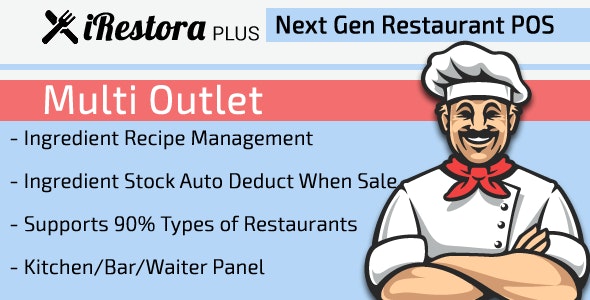
iRestora PLUS is a restaurant POS software especially having Smart Inventory System that helps a restaurant owner to protect his inventory from stealing or misusing. This software is specially designed for a restaurant by keeping RESTAURANT NEEDS in mind
iRestora PLUS understands that:
- You need to protect your inventory from stealing or misusing to prevent loss
- Your customer orders first then eats and then pays
- Your customer may modify his order in the middle of eating/processing
- When an order is modified, your kitchen needs to know only modified items
- You need to prevent modifying order that is under process or done
- Your customer may ask about order progress and you need to know & answer
him quickly - Sometime waste happens and those needs to be considered as loss and deduct
from stock - You may have Bar along with your Kitchen
- You purchase in due sometime and pay frequently to your supplier
- You need to place an order very quickly, less time it takes, more customers you
serve - You need to have some easy facility to switch to iRestora PLUS from your
legacy software - You may like to send SMS on your customer’s birthday or marriage anniversary
- You may collect pre-payment or post-payment from your customer
These are not all, iRestora PLUS did not leave any other features to include which are
also important and happens in a restaurant. Please check full features. - Full Features
2.1 Steal Protection Inventory
- Ingredients are being stolen? Stop it right now
- By smart inventory system
- Ingredient and Food Menu Recipe are different module here
- Define recipe in food profile
- Ingredient inventory will auto reduce when sale a food
- You just need to sue
- When physical inventory mismatches with software
2.2 Post-payment & Pre-payment Support
Places Order->Running Order & Kitchen->Serve & Eat->Invoice and Payment
OR
Places order->Invoice and Payment->Running Order & Kitchen -> Serve, Eat & Close
2.3 Recipe Profile for Food Menu - Define recipe of Ingredient of each Food Menu
- When you make a sale
- Those ingredients will be auto deducted
- Vegetarian Item Tagging to Filter Quickly in POS Page
- Beverage Item Tagging to Filter Quickly in POS Page
- Bar Item Tagging to Filter Quickly in POS Page
- Assign Modifier
- Modifier Recipe
2.4 Powerful Point of Sale
POS: Order Process - Pre-payment and Post-payment support
POS: Running Order - Real Time Running Order List
- Running Order Modification
- Running Order Cancel
POS: Order Type - Dine In, Take Away, Delivery
- Service/Delivery Charge
- Delivery Address and checking address for delivery order
- Table with time tracking for Dine In order
POS: Search Experience - Instant Item Search (Code/Name/Category/Veg Item/Beverage/Bar
Item) - Most selling items appears first in Sale Page
- Just type VEG to filter all Vegetarian Items
- Just type BEV to filter all Beverage Items
- Just type BAR to filter all Bar Items
POS: Kitchen Connection - Print KOT (if intend to not to use Kitchen Panel)
- Connection with Kitchen Panel
- Connection with Bar Panel
- Kitchen & Bar Notification
- Cook Progress Check from Kitchen & Bar
- In Progress items count show in Running Orders
- In Progress items count show in Running Orders
POS: Modifier - Item Modifier with Price
- Item Note
- Discount
- Discount by Item
- Discount on Total
- Discount by Fixed or Percentage
POS: Other - Tax
- Waiter
- Instant Customer Add Option
- Hold Sale
- Tab Responsive (1280×800)
2.5 Migration Easy Software - Migrate Very Easily from Any Software
- Bulk Upload Ingredients
- Bulk Upload Food Menus
- Bulk Upload Food Menu’s Ingredients/Recipe
- Bulk Upload Customer
- No need to upload associated data separatelylike: Category, Unit etc;
software will automatically detectand upload those
2.6 Waste Tracking - Ingredient Wise Waste Tracking
- Food Menu Wise Waste Tracking
- Deduct waste from inventory
- Loss Calculation & impact in Profit/Loss
- Tag Responsible Person
2.7 Modifier - Unlimited Modifier with Price
- Assign Modifier to Food Menu
- Select Modifier in POS
- Modifier Recipe
- Text Modifier
2.8 Table - Table management
- Table selection for Dine In order
- Table time tracking
- Restrict table selection on ongoing table
2.9 Profit Loss Calculation - Sum of Sale (Paid Amount) +
- Sum of Customer Due Receive +
- Sum of Purchase (Paid Amount) –
- Sum of Supplier Due Payment –
- Sum of Expense –
- Sum of Waste –
- = Profit/Loss
- And Inventory Valuation
2.10 Ingredient Purchase - Purchase with Supplier Management
- Purchase with Due
- Purchase with Current Price
2.11 Supplier Due Tracking - Purchase in Due
- Tracking Supplier Due Payment
- Supplier Due Report
- Supplier Ledger
2.12 Customer Due Tracking - Sale in Due
- Tracking Customer Due Receive
- Customer Due Report
- Customer Ledger
2.13 Calculation Method - Change Price in Purchase
- Only Real Time Price is considered for Profit/Loss
- Master Price is Only for Help
2.14 Precision Support - 2 Digits Precision Support
- For Amount and Price
- To Support Reality
2.15 Small CRM - Date of Birth and Date of Anniversary Field in Customer Profile
- SMS Configuration
- SMS to Customers Who Have Birthday Today
- SMS to Customers Who Have Anniversary Today
- Send Custom SMS to Customers
- SMS Invoice
2.16 Kitchen Panel - Kitchen Screen for Chef
- Only Kitchen Item Goes to Kitchen Panel
- Tab Supported (1280×800)
- Touch Friendly Design
- In Progress Status Change
- Order Ready Status Change
- Order Ready Notification in Sales Point
- Item Wise Order Status Change for Dine In
- Order Wise Status Change for Take Away and Delivery
2.17 Bar Panel - Bar Screen for Bar
- In Progress Status Change
- Order Ready Status Change
- Tab Supported (1280×800)
- Touch Friendly Design
- Order Ready Notification in Sales Point
2.18 Inventory - Purchase +
- Sale Consumption –
- Sale Modifier Consumption –
- Waste –
- Adjustment +/-
= Inventory - Alert Inventory/Low Stock
- Inventory Valuation
2.19 Manually Inventory Adjust - Sometime Inventory Mismatches Then
- Adjust Inventory Manually
- Addition and Subtraction
2.20 Expense Tracking - Expense Category
- Expense Record
- Expense Report
- Impact on Profit/Loss
2.21 Multi User and Access Control - Unlimited User with Access Control Feature
2.22 Open and Close Register - Register Opening Balance Set
- Register Closing Balance Auto Calculate
- Register Report
2.23 One Click Daily Summary - Sum of Sale (Paid Amount)
- Sum of Purchase (Paid Amount)
- Sum of Expense
- Sum of Waste Loss
- Sum of Supplier Payment
- Sum of Customer Receive
- Daily Summary Report
2.24 Small HRM - Attendance Tracking
- Attendance Report
- Calculate Salary
2.25 VAT - Multiple VAT
- Different VAT for Different Item
- VAT Report
- VAT Enable/Disable
2.26 SMS - TextlLocal SMS Integration
- SMS Invoice
- SMS to Customers Who Have Birthday Today
- SMS to Customers Who Have Anniversary Today
- Send Custom SMS to all Customers
2.27 Reports - Register Report
- Daily Summary Report
- Food Sale Report
- Consumption Report
- Inventory Report
- Low Inventory Report
- Profit/Loss Report
- Kitchen Performance Report
- VAT Report
- Supplier Ledger
- Supplier Due Report
- Customer Due Report
- Customer Ledger
- Sale Report
- Purchase Report
- Attendance Report
- Expense Report
- Waste Report
2.28 Business Intelligence Dashboard - Total Customers, Ingredients, Food Items, Employees
- Quick Links
- Dine In/Take Away/Delivery Comparison
- Summary of Purchase, Sale, Supplier Due Payment, Expense, Waste
Loss - Low Stock Ingredients
- Top 10 Food Menus
- Top 10 Customers
- Supplier Payables
- Customer Receivables
- Monthly Sale Comparison Chart
Most Highlighted Features - Steal Protected Inventory
- Running Orders in POS (Modify Running Order, Cancel Running
Order) - Most Interactive Kitchen Panel
- Bar Panel
- KOT Print for Only Modified Items
- Kitchen Performance Tracking
- Waste Tracking
- Most Selling Items Appears First in POS
- Pre and Post Payment Support
- Intelligent Item Search
- Small CRM
- Small HRM
- Migration Easy Software
| File Name | |
| File Size | 65.95 MB |
| Demo Link | Demo Link |
| Version | v4.2 |
| Original Price | 70$ |


not nulled?
purchase code not working
it now gives me 500 error
i need a purchase code
I installed it but it gives me http error 501
Hello Derick,
pls check .htaccess file
after modifying ur .htaccess file ur script will work fine without any error
ive checked the htaccess its fine,but still gives me http 500 error
I installed this system but it gives me http error 501
then after http error 500
por favor lo tienen nulled
not nulled ?
Need Purchase code
sir please make it nulled
sir please make it nulled
did u try to install it?
yes but asking purchase code
send me ur email , i will send u the installation file nulled , this is my email : ghandour87@hotmail.com
hi , i Need Purchase code