On-Demand Home Services, Business Listing, Booking Application
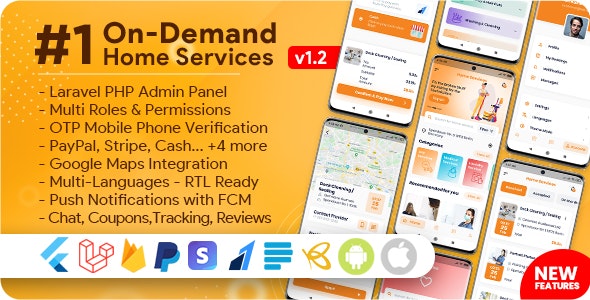
Complete solution using flutter framework created by Google is open-source mobile application development. It is used to develop applications for Android and iOS, as well as being the primary method of creating applications
Our solution uses Laravel (PHP Framework for Web Artisans) Laravel is a web application framework with an expressive, elegant syntax. We’ve already laid the foundation — freeing you to create without sweating the small things.
Customer Mobile App Features
- Multiple Service Providers with their Management System
- Classified businesses & Services.
- Geolocation & Google Maps address picker.
- Live chat between customers and providers
- Light or Dark Theme Support.
- Easy to Brand & Customize.
- Multiple Payments Gateway Integrations.
- Multi-Languages Support (including LTR & RTL).
- Multi-Currency Support.
- Discounts & Coupons
- Easy Login & Authentication
- Managing profile settings
- Intuitive & User-Friendly Animations
- Help & Support for customer and service providers
- Favorites, Wishlist Services
- Tracking and Filter Bookings
Easy to Brand & Customize
It is extremely easy and convenient to rebrand the app and customize the theme of the app as per your needs.
You can launch an app with your own branding. You can easily change the app color theme, logos, and icons with minimal effort.
The app has intuitive and user-friendly animations built-in within it. These animations intend to provide a smooth app usage experience to the end clients. The animations include – Hero Animations, Parallax Animations, Sliding & Swiping animations.
Light or Dark Theme Support
You can choose from a light or dark theme.
For your end-user application. It is really easy to switch the theme.
LTR & RTL Multi-Languages Support
The app and the admin panel support multiple languages
RTL (Right To Left) languages are fully supported. Now you can build your on-demand home service solution in Arabic, Hebrew, Farsi, Urdu, or any other language that is written from right to left.
Booking Management
The customer can schedule, track or cancel his bookings
After the customers book a service, they can track the status of the booking by toggling the booking tab, also he can cancel the booking if the provider is not accepted it. the customer can confirm if the provider start working and finish his work to calculate the duration of service
Payments Gateway Integrations
The app supports integrations with all major payment gateways
The current version only supports PayPal Gateway. The app also supports Cash On Delivery (COD) Payments upon booking finished.
The product supports multiple currencies. You can create your own currency and then the entire product suite will be changed as per the currency selected.
Admin Panel Features
- Admin dashboards and statistics.
- Multi Roles and Permission (Admin, Service Provider, Customer).
- Paypal Payments Gateway.
- Multi-language Admin panel
- Social media Authotications.
- Medias & File Manager Integrated
Reporting Dashboards
Admins can view a reporting dashboard
They can view a quick summary of bookings, earnings, employees, and more.
Booking Management
After the customer places a booking,
The service provider employees or admins can accept/decline, or change the status of the booking displayed on a timeline, also they can cancel it.
Brand & Styling
It is extremely easy and convenient to rebrand the app and customize the theme of the app as per your needs.
You can launch an app with your own branding. You can easily change the app color theme, logos, and icons with minimal effort.
Light or Dark Theme Support.
You can choose from a light or dark theme
The admin of the application can choose his preferable theme mode. It is really easy to switch between light or dark themes.
Media & File Manager.
The admin and service providers can easily manage their files and images.
They can upload new files or delete previous media using the media library on the admin panel. Media files can be uploaded in different categories such as Avatar, App Logo, Image & more. You can upload single or multiple media files using our drag and drop upload feature.
Multi-Currency Support
The product supports multiple currencies.
You can create your own currency and then the entire product suite will be changed as per the currency selected.
Custom Pages / Fields
Extend easily your application.
All entities such as users, services, providers, categories, etc. in the application can be easily extended by adding custom fields to the entity. For example, a second mobile number can be added to the user entity/table, also you can add a web-based page by providing the title and content of the page such as the Terms and condition, privacy, or announcement page, the customer can view these pages using his mobile application.
Configure Email Servers
You can connect the product suite with an email server.
SMTP, Mailgun, or Sparkpost and accordingly send emails about bookings status notifications or email verification when customers forgot their passwords.
Easy Login & Authentication.
There are easy login and authentication.
Customer Login: Customers can create an account using a mobile app or using a web admin panel. All customers can upgrade to the provider services role by just requesting on the admin panel.
Service Provider Login: Can sign in to their account on the admin panel or mobile app.
Admin Login: Admin can log in to the admin panel.
Login Details:
Admin
User or email: admin@demo.com
Password: 123456
Market Manager
User or email: provider@demo.com
Password: 123456
Client
User or email: customer@demo.com
Password: 123456Download Old Versions
| File Name | |
| File Size | 93.90 MB |
| Demo Link | Demo Link |
| Version | v1.2.6 |
| Original Price | 150$ |


Hi , version 2.2 is out please update
Code not full, laravel database seeding not working. Flutter misstake file
Hi..
The documentation doesn’t open.
To open the documentation, you will need your email and password.
It doesn’t seem to open without a purchase history.
I’d like to see the documentation.
What should I do?
thank you.
No, its nulled but having issue with database seeding. Need to rework again.
after installation..on xampp localhost.i have an error,,,please see the pictures.error.permission users.profile 403,
check this link.https://ibb.co/S722Jrz
yyess…installation…finish..and i go through database, admin user and some database not completes…please admin reupload again and updated..
Flutter App not complete
you need to run installation it will download everything
what is the admin login username and pass please?
User or email: admin@demo.comPassword: 123456
I can’t login to admin dashboard after successful installation. I tried admin@demo.co and 123456 as password
ok try to reset password through database
I tried that already, it seems database seeding is not working on installation
why? What’s your error?
I’ve tested then uploaded it all works like charm
strange will try again .. thanks
still not working
Please ADMIN update this app to 1.2.1 and the Service provider app to 1.2.0.
ok w8 soon
it is not working. it required license
Working Fine Thanks but Please upload provider app
sure we will soon
Please can you upload the provider app. Thanks.
It works!!! Admin please upload provider app.
try to change…from folders..laravel_applicationvendorsmartervisionlaravel-installersrcControllers.EnvironmentController.php..
1.Delete All code from file..EnvironmentController.php, and put new code..below.save ,,
EnvironmentController.php
EnvironmentManager = $environmentManager;
}
/**
* Display the Environment menu page.
*
* @return IlluminateViewView
*/
public function environmentMenu()
{
return view(‘vendor.installer.environment’);
}
/**
* Display the Environment page.
*
* @return IlluminateViewView
*/
public function environmentWizard()
{
$envConfig = $this->EnvironmentManager->getEnvContent();
return view(‘vendor.installer.environment-wizard’, compact(‘envConfig’));
}
/**
* Processes the newly saved environment configuration (Form Wizard).
*
* @param Request $request
* @param Redirector $redirect
* @return IlluminateHttpRedirectResponse
*/
public function saveWizard(Request $request, Redirector $redirect)
{
$rules = config(‘installer.environment.form.rules’);
$messages = [
‘environment_custom.required_if’ => trans(‘installer_messages.environment.wizard.form.name_required’),
];
$validator = Validator::make($request->all(), $rules, $messages);
if ($validator->fails()) {
return $redirect->route(‘LaravelInstaller::environmentWizard’)->withInput()->withErrors($validator->errors());
}
$results = $this->EnvironmentManager->saveFileWizard($request);
if (! $this->checkDatabaseConnection($request)) {
return $redirect->route(‘LaravelInstaller::environmentWizard’)->withInput()->withErrors([
‘database_connection’ => trans(‘installer_messages.environment.wizard.form.db_connection_failed’),
]);
}
event(new EnvironmentSaved($request));
return $redirect->route(‘LaravelInstaller::database’)
->with([‘results’ => $results]);
}
/**
* TODO: We can remove this code if PR will be merged: https://github.com/RachidLaasri/LaravelInstaller/pull/162
* Validate database connection with user credentials (Form Wizard).
*
* @param Request $request
* @return bool
*/
private function checkDatabaseConnection(Request $request)
{
$connection = $request->input(‘database_connection’);
$settings = config(“database.connections.$connection”);
config([
‘database’ => [
‘default’ => $connection,
‘connections’ => [
$connection => array_merge($settings, [
‘driver’ => $connection,
‘host’ => $request->input(‘database_hostname’),
‘port’ => $request->input(‘database_port’),
‘database’ => $request->input(‘database_name’),
‘username’ => $request->input(‘database_username’),
‘password’ => $request->input(‘database_password’),
]),
],
],
]);
try {
DB::connection()->getPdo();
return true;
} catch (Exception $e) {
return false;
}
}
}
2. xampp ; restart back
3.open http://yourdomain.com/
4.first install, and make shure 32 digit purchase code..fill, and success..thankyou.have a nice day..
for testing only, if like just buy..:)
Unable to bypass Purchase code on server installation
need to edit lic.php file
make lic key null and then install it on your server
Bcoz once i modified the lic.php its working fine for me
where is lic.php file? please tell location
share me your mail id i will send you the lic.php file
Documentation cant open, need login info
lol
why ?