
Laravel is a free, open-source PHP web framework, created by Taylor Otwell and intended for the development of web applications following the model–view–controller architectural pattern and based on Symfony.
Step 1 – You need Server or localhost
first, you need to have full PHP – Database -WebServer fully configured to work together.
– Windows users :
Download XAMPP or WAMP server
XAMPP download link: https://www.apachefriends.org/download.html
WAMPP download link: http://www.wampserver.com/en/#download-wrapper
we recommending installing the latest version of XAMP so it will be much powerful and easier to use.
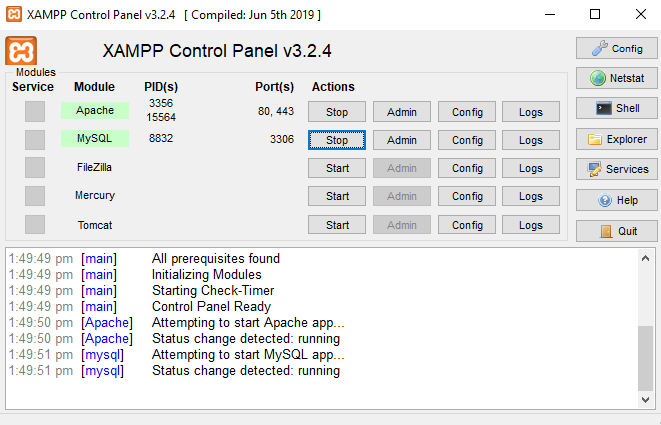
Step 2 – Install Composer
Download Composer, for Laravel package control, you can download from the below link,
Composer download link: https://getcomposer.org/download/
When you completed the installation of the composer you can check from your windows CMD.
open CMD and enter composer and hit enter :
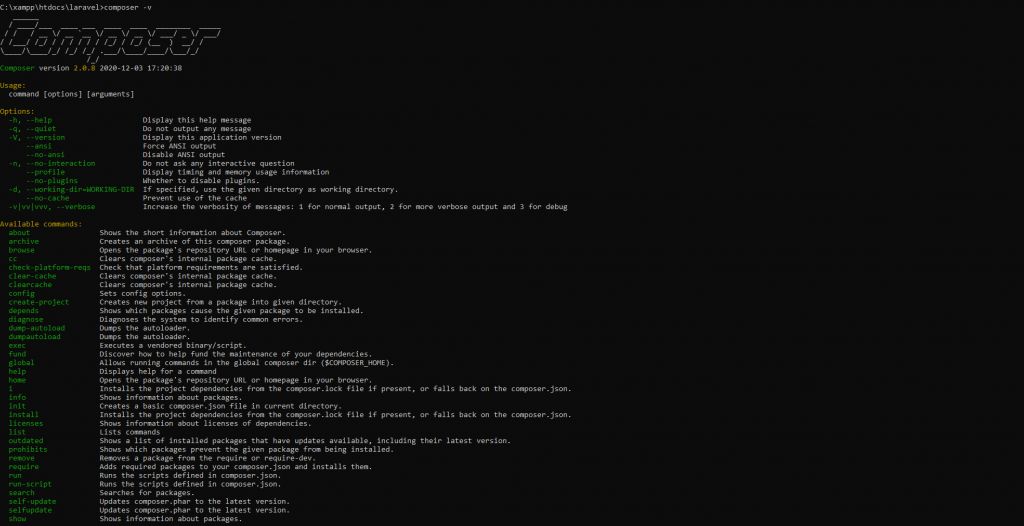
Step 3 – Download & Install Laravel
- download latest Laravel here : https://github.com/laravel/laravel/releases/
download file and extract it on a folder on XAMPP htdocs folder
C:\xampp\htdocs\laravel>– Create Database
Go to PHPmyadmin and create a database for Laravel script.
http://localhost/phpmyadmin/On the Laravel project package, you can see the .env.example file which is inside your root directory. Rename .env.example file to. .env .
then edit .env file and add your database credential to it.
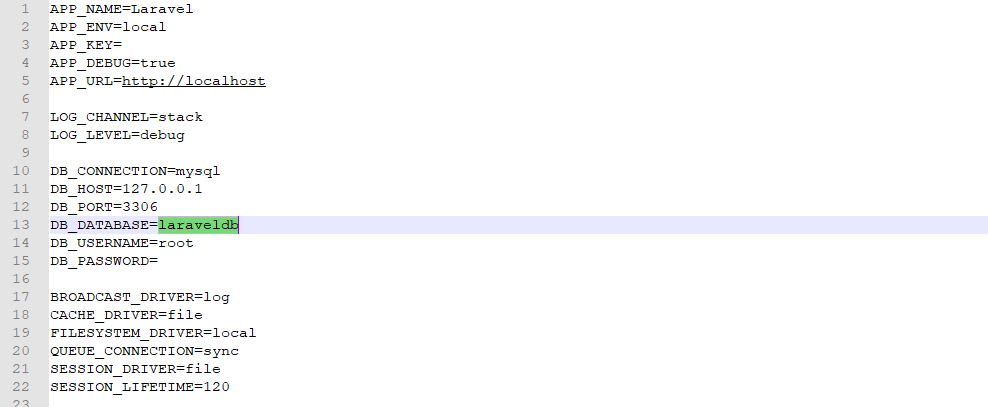
Now we are ready to run commands to install our Laravel:
Start CMD on the Laravel directory and run below codes :
composer install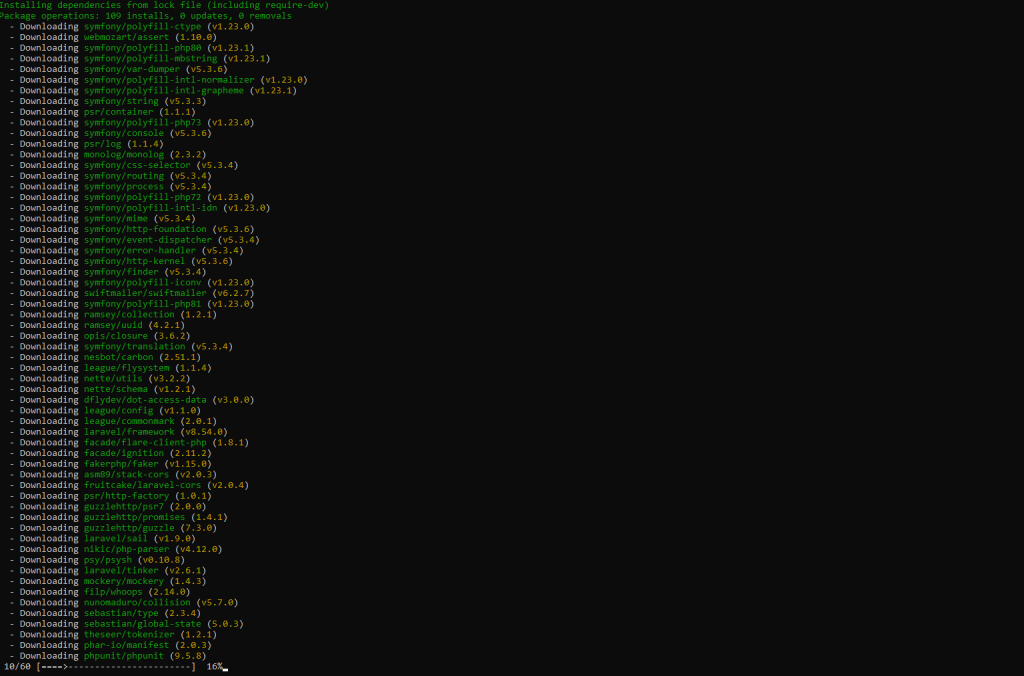
php artisan key:generatephp artisan migratephp artisan db:seedphp artisan serve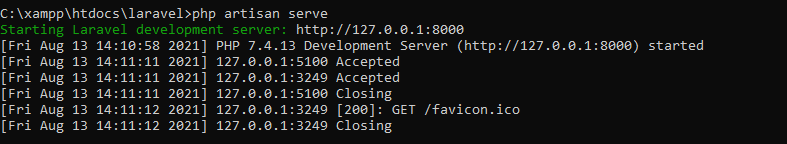
Now You can run your project through the URL : http://127.0.0.1:8000
you will see your first Laravel Welcome Page :
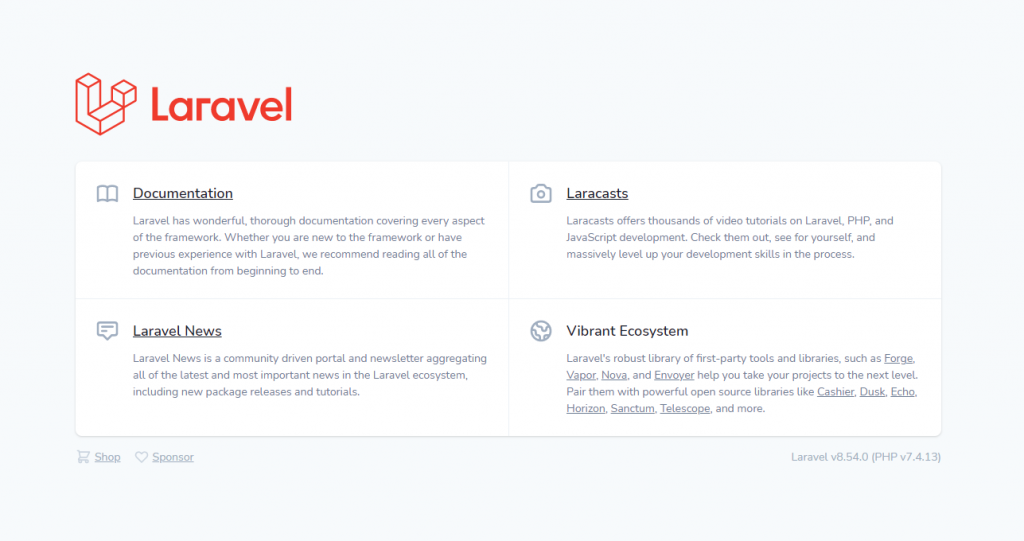
That’s it. Now you are ready to start work on your project with Laravel Framework.
let us know what is your problem.

